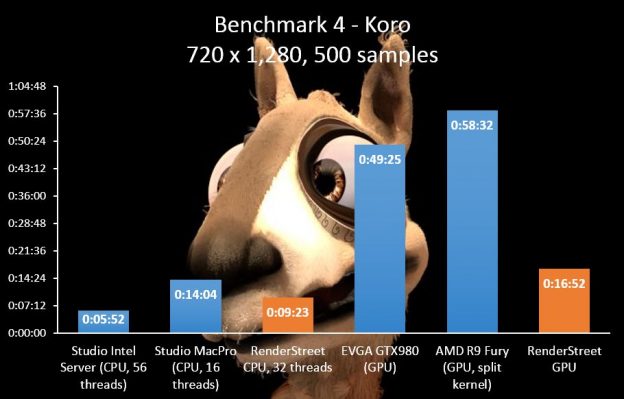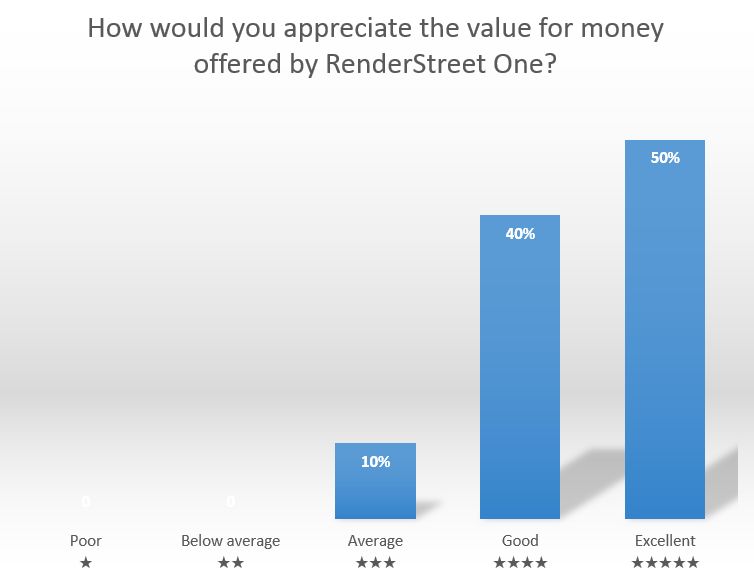At the beginning of this year we launched a solution dedicated to artists who needed an always-on rendering option without worrying about the added costs: RenderStreet One. Half a year in, and close to 1 million frames rendered into the program, we asked our users how they feel about it.
We decided to share these results with you because they represent an independent confirmation of the way the program delivers. The original questions and the aggregated answers are below (figures have been rounded to the closest mark for an easier read):
1. How would you appreciate the value for money offered by RenderStreet One?
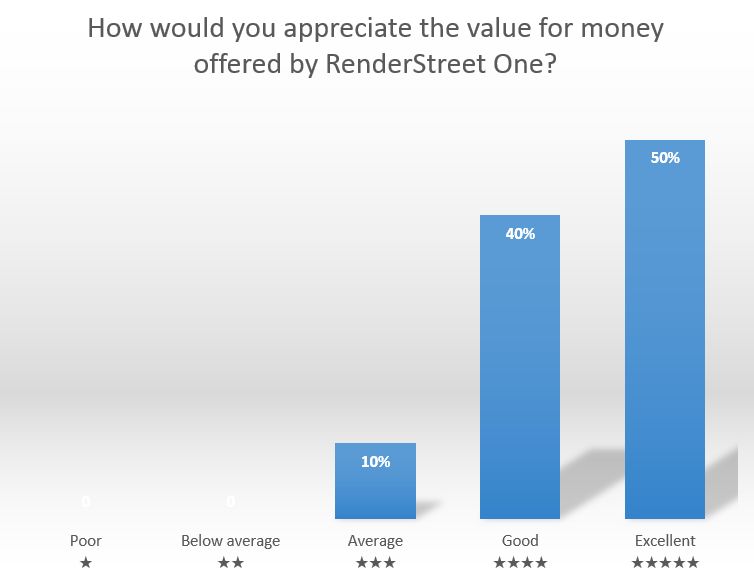
One of the top priorities in designing this program was to offer a good value for money. We know that there is a continuous struggle in each project between ‘more detail’ and ‘render cost’ and sometimes it’s difficult to balance the two. Even in the case of a commercial project when the client pays for the render time, it’s difficult to factor in all changes and previz versions along the way. So we wanted to offer a tool to make this balancing act a bit easier.
Looking at the feedback from this question, I can say that the program checked this requirement. Roughly 90% of our users (the exact figure is 88.5%) consider it to provide a good or excellent value, which is what we were aiming for.