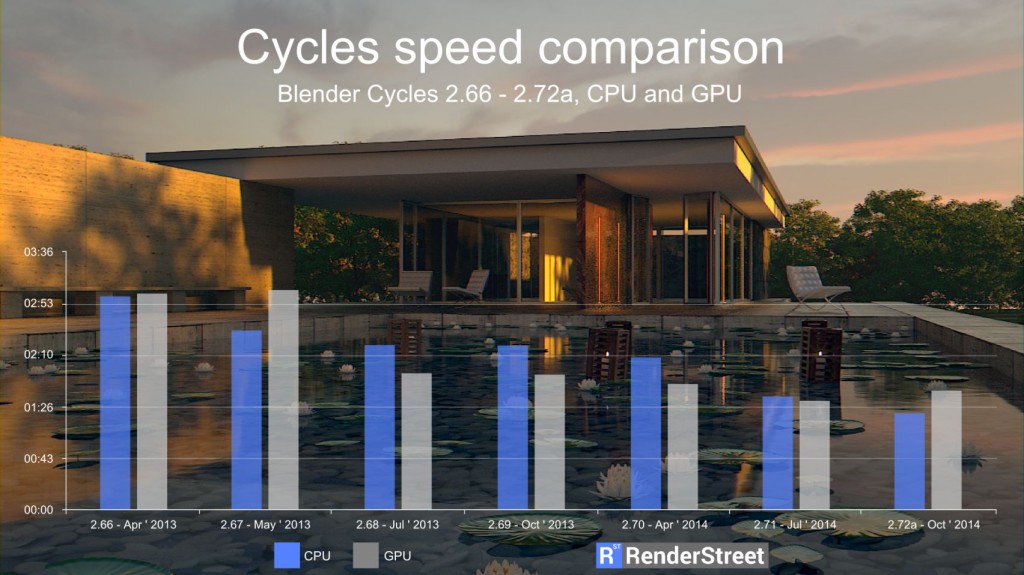We recently started the RenderStreet interviews section on our blog, setting out to find unique stories inside the Blender community. Many already know Sebastian König from his work at Blender Foundation’s Tears of Steel open movie and his Blender training activities. He is one of the first Blender Foundation Certified Trainers (BFTC) in Germany, with a solid experience in teaching Blender.
I wanted to know more about what’s it like to teach Blender, and find the secret to becoming a well recognised expert. Besides his practical advice and insights, Sebastian’s authenticity and openness show he’s a man with a true calling for his work.
Marius Iatan: You have a long experience  both with online tutorials and live training all over the world. What was the most inspiring training you did, and why?
both with online tutorials and live training all over the world. What was the most inspiring training you did, and why?
Sebastian König: I would say personal training is always the most inspiring. Online training or DVDs are great to reach a lot of people, but recording tutorials can be, at least for me, rather tedious. When doing recordings it’s just too tempting to try to fix mistakes and do another take. I often find myself recording the same sentence over and over again until I get it “right”. Mostly that doesn’t even improve the first take.
That’s also why I enjoy personal teaching so much. It’s all live and it doesn’t matter if everything is perfectly pronounced, or if you do a mistake now and then. Live training has this special something. It’s exciting and that usually makes my brain work faster. Which then results in better training. :)