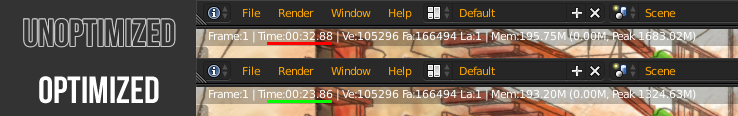As 2014 is done with, we drew the line to see what happened, what are the relevant figures for our service and what went different from 2013. We’re sharing them here, as we think we’ve got some interesting results that speak about the work that we’re doing behind the scenes and our stubbornness to surpass our standards.
Here are the RenderStreet stats for 2014:
- 99.89% uptime. This means 9 hours downtime in the entire year. It’s two hours more than last year, because of platform migrations we had to implement.
- Over 15,000 jobs, with a 99% success rate in job delivery. Only 1% of the jobs had issues that prevented them from being successfully finished. And, as you might have experienced, we make every effort to deliver. This is an improvement over the next year, and one we’re proud of, especially considering the increased rendering volume.
- 85% of the animations were delivered in under 71 minutes in average. A good figure, showing constant performance over the year.
- Highest acceleration, compared to the client’s machine: 533x, or 1.5 hours compared to over 1 month (the comparison base was a 2012 iMac).